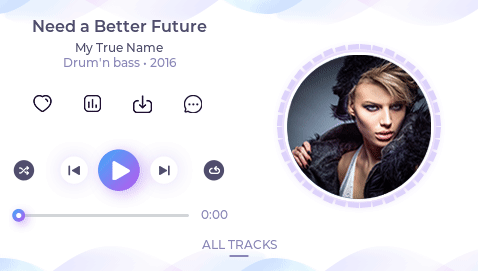mirror of
https://git.mirrors.martin98.com/https://github.com/luc-github/ESP3D.git
synced 2025-08-05 08:00:40 +08:00
### Maintenance page
* Add add tab color for mobile view
* Add spellcheck off / autocorect off in input
* Add disconnect button when authenticate enabled
* Add Invalid user or password message when authentication failed
### Board support
* Add ESP32 S2 support
* Add ESP32 S3 support
* Add ESP32 C3 support
### ESP commands
* Add command 701 to control GCODE streaming
* Remove command 901 as duplicate
* Update command 420 to add more details
* Use text as default output
* All json on all commands for formated output
### Core
* Add benchmak function to check transfer speed (for test only-not production)
* Merge code for ESP3DLib support
* Add better printer display support (M117 / Serial TFT)
* Use ESP32 analogWrite instead of emulated one
### Modules
* Display
* Refactor code
* Remove SPI ILI 9341 / 9488 support as not suitable
* Add ST7789 support (135x240 / 240x240)
* Filesystem
* Bug fixes due to esp core updates
* Better SD sharing mecanism
* Better global FS management
* FTP
* Add SD sharing support
* Better global FS management
* GCODE Host
* Add basic support for macro files
* Add ESP command support
* Use not blocking method to stream commands / handle response
* Notifications
* Add IFTTT notification service
* Add WebUI notification
* Add ESP3D display notification
* WebDav
* Add SD sharing support
* Add bug fix from https://github.com/d-a-v/ESPWebDAV
* Better global FS management
* Websocket
* Add function to handle zombies connections
* WiFi
* Fix connection to AP sometime fail
* Fix low signal not diplayed in ESP420 even connected
* Add AP Setup mode
### Libraries
* Update SDFat-2.0.6 to 2.1.2
* Update ESP32SSDP 1.1.1 to 1.2.0
* Update TFT_eSPI-1.4.11 to 2.4.61
* Update arduinoWebSockets-2.3.5 to 2.3.6
* Update esp8266-oled-ssd1306-4.0.0 to 4.3.0
* Remove lvgl support
### Tools
* Add I2C scanner script
* Add python script to simulate/stress printer serial communication
### PlatformIO
* Use latest 4.4.0 Espressif32 release (ESP32-arduino core 2.0.3)
* Add fix for Flash more than 4MB
* Add Esp32 S2/S3/C3 env
* Add ESP32-ST7789 / esp32-TTGO_T_Display env
Music player demo
Overview
The music player demo shows what kind of modern, smartphone-like user interfaces can be created on LVGL. It works the best with display with 480x272 or 272x480 resolution.
Run the demo
- In
lv_conf.hor equivalent places setLV_USE_DEMO_MUSIC 1 - With
LV_DEMO_MUSIC_AUTO_PLAYenabled a ~60 sec demo will be played. - After
lv_init()and initializing the drivers calllv_demo_music()
How the spectrum animation works
assets/spectrum.pycreates an array of spectrum values from a music. 4 band are created with 33 samples/sec: bass, bass-mid, mid, mid-treble.- The spectrum meter UI does the followings:
- Zoom the album cover proportionality to the current bass value
- Display the 4 bands on the left side of a circle by default at 0°, 45°, 90°, 135°
- Add extra bars next to the "main bars" with a cosine shape. Add more bars for the lower bands.
- If there is a large enough bass, add a random offset to the position of the bars. E.g. start from 63° instead of 0°. (bars greater than 180° start again from 0°)
- If there is no bass, add 1 to the offset of the bars (it creates a "walking" effect)
- Mirror the bars to the right side of the circle
Using spectrum.py
- install
librosawithpip3 install librosa - run
python sectrum.py my_file.mp3 - see the result in
spectrum.h