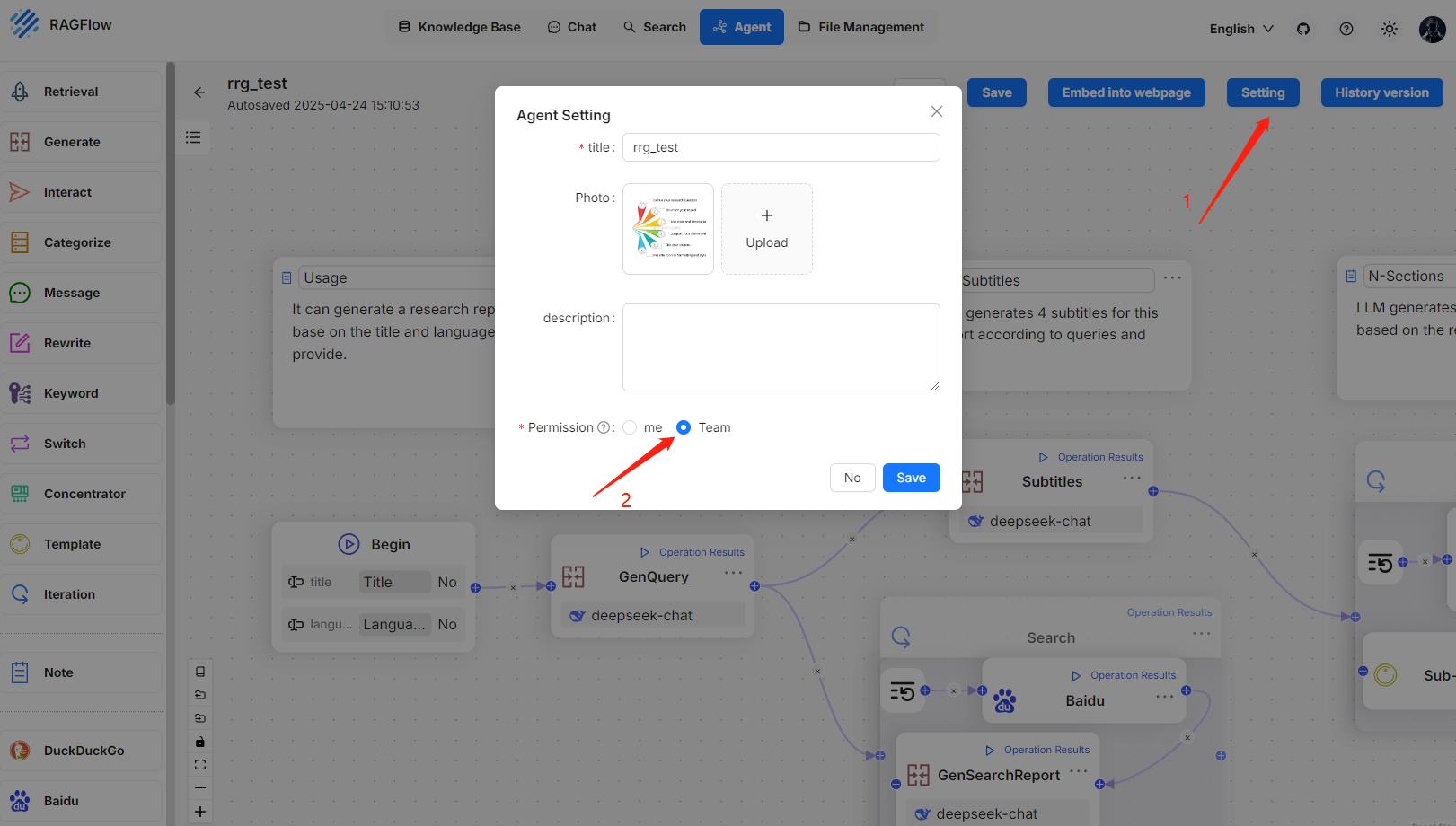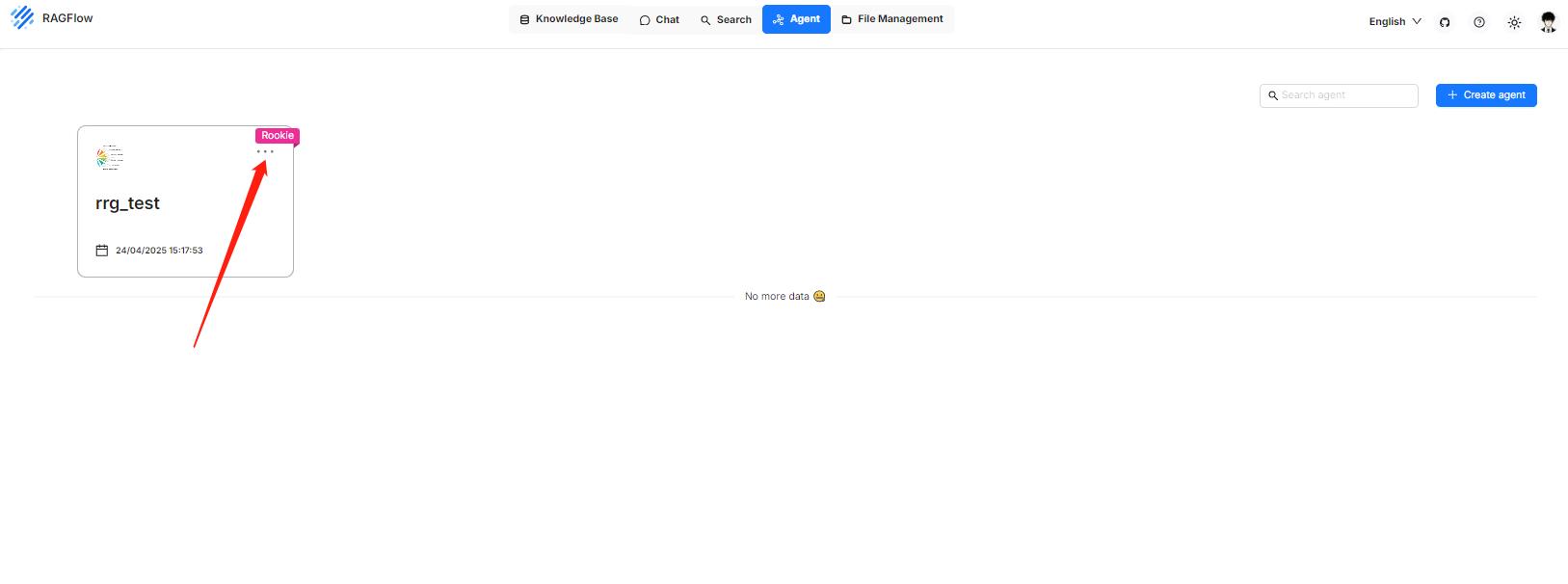mirror of
https://git.mirrors.martin98.com/https://github.com/infiniflow/ragflow.git
synced 2025-07-03 04:45:12 +08:00
850 B
850 B
| sidebar_position | slug |
|---|---|
| 5 | /share_agent |
Share Agent
Share an Agent with your team members.
When ready, you may share your Agents with your team members so that they can use them. Please note that your Agents are not shared automatically; you must manually enable sharing by selecting the corresponding Permissions radio button:
- Click the intended Agent to open its editing canvas.
- Click Settings to show the Agent settings dialogue.
- Change Permissions from Only me to Team.
- Click Save to apply your changes.
When completed, your team members will see your shared Agents like this: