mirror of
https://git.mirrors.martin98.com/https://github.com/luc-github/ESP3D.git
synced 2025-08-03 16:50:42 +08:00
28 lines
1.2 KiB
Markdown
28 lines
1.2 KiB
Markdown
Line Notification (https://line.me)
|
|
`[ESP610]type=LINE T1=<token1>`
|
|
|
|
Considering you have line account and you already installed line on you phone/PC:
|
|
|
|
1 - Go to https://notify-bot.line.me/my/ and connect with email and password
|
|

|
|
|
|
2 - Once connected you will be able to generate token
|
|
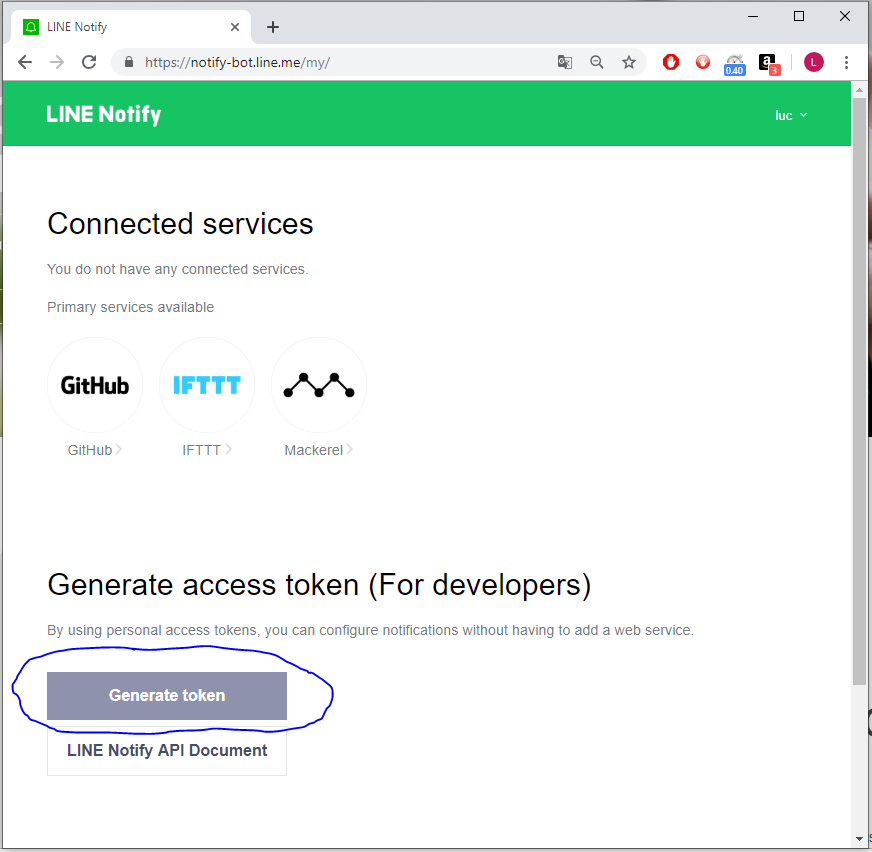
|
|
|
|
3 - Type token name on top, select recipient(s) and press Generate token
|
|
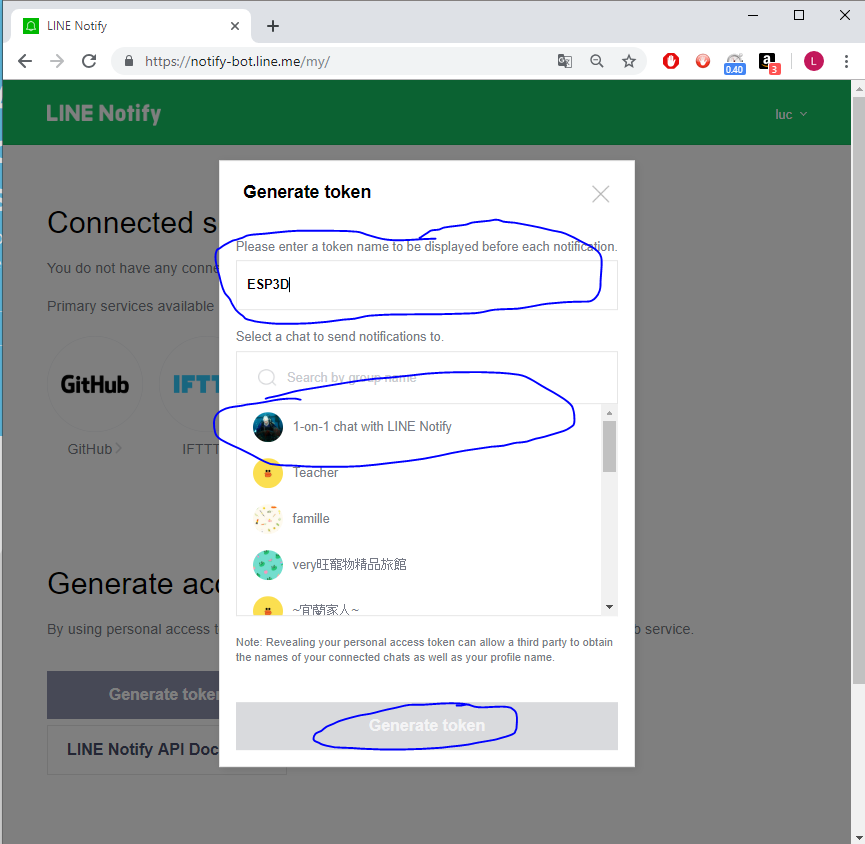
|
|
|
|
4 - Once token is created you need to copy it
|
|
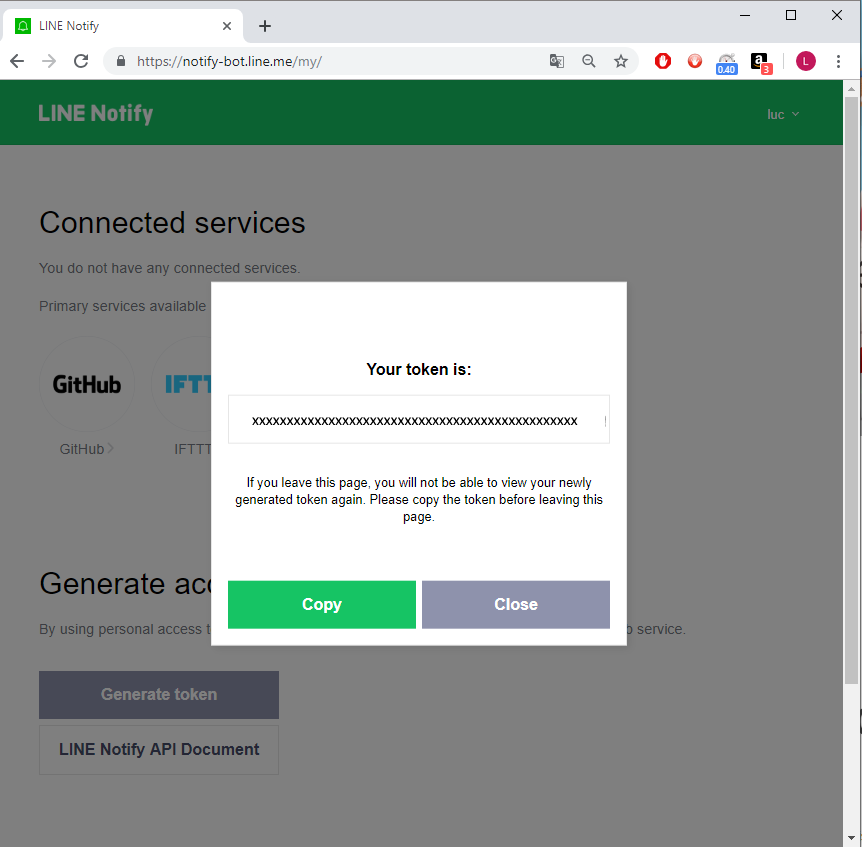
|
|
|
|
5 - You can create as many tokens you want, and delete the ones you do not need
|
|
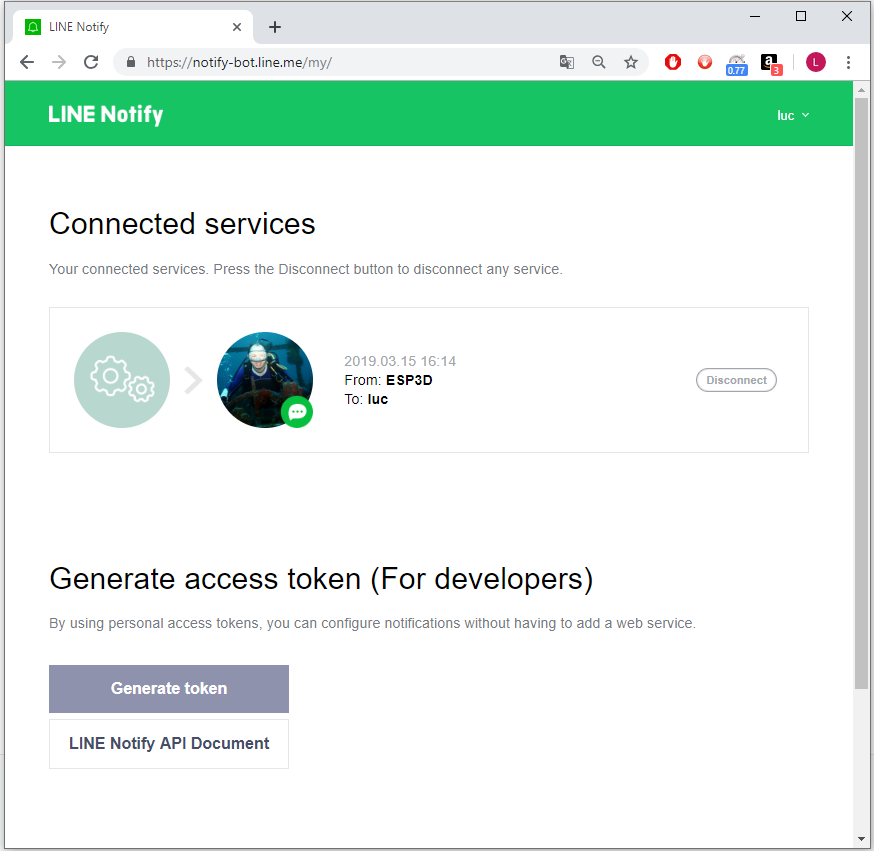
|
|
|
|
6 - Save the generate token in ESP3D, and set Line as notification supplier
|
|
`[ESP610]type=LINE T1=xxxxxxxxxxxxxxxxxx`
|
|
|
|
7 - type `[ESP610]` to verify (T1 won't be displayed)
|
|
|
|
8 - Try to send message:
|
|
`[ESP600]Hi there, test from ESP3D`
|