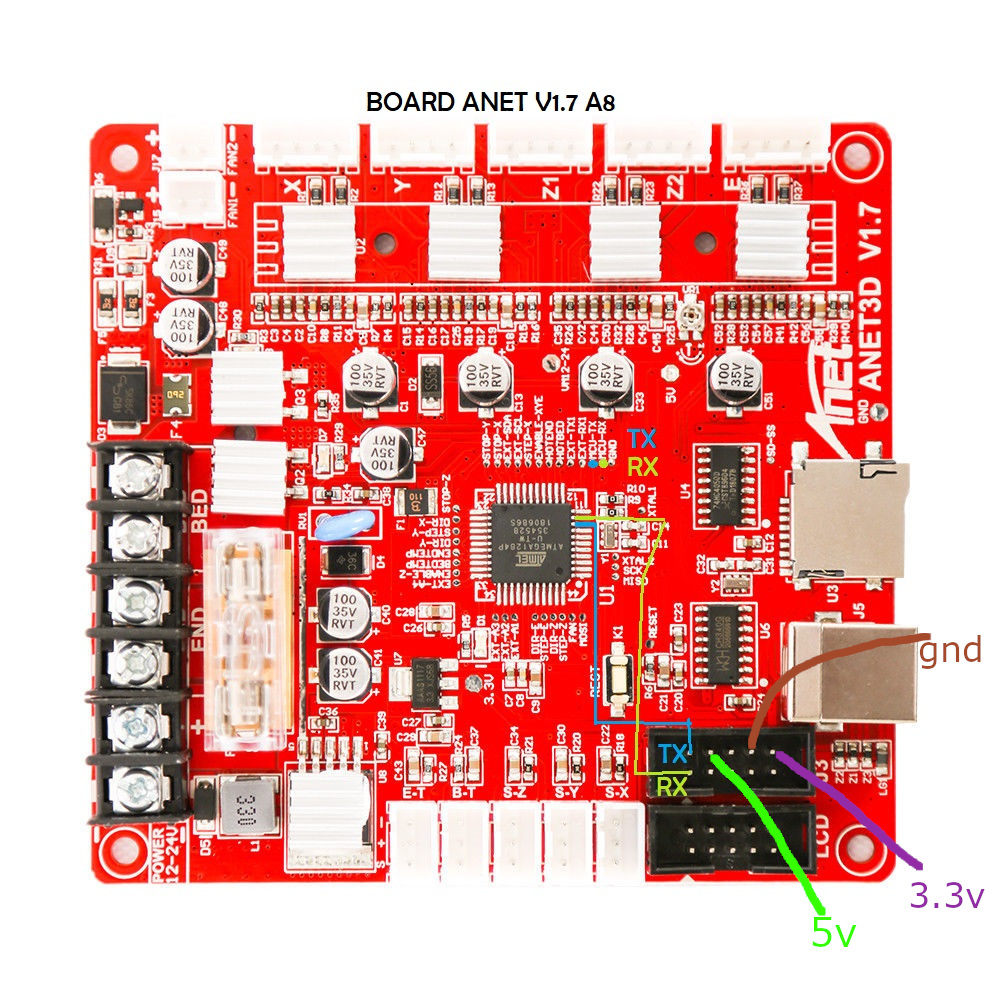1.4 KiB
Connecting Anet A8 to ESP Boards
Anet boards up to v1.5
Step 1
You will also have to unsolder the resistors R52 and R53 – they are zero ohm resistors, and serve no other purpose than connecting the atmega chip directly to the onboard USB to UART converter (the CH340 chip). Do it VERY careful – you don’t want to damage your board. If you don’t feel confident – don’t do it.
Step 2
Now prepare the printer’s motherboard. It requires a simple modification, that does not interfere with it’s operation afterwards – just solder 3 pin x 2 row male header on J8, and add 2 jumpers (or jumper wires) as shown on the picture:
Step 3
Connect the ESP to J3 repsecting pinout
| ESP | J3 |
|---|---|
| Tx | Rx |
| Rx | Tx |
| GND | GND |
| VCC | 3.3V |
| CH_PD | 3.3V |
For more Info check http://lokspace.eu/anet-a8-wifi-mod/
For connecting version 1.7 Anet boards
Unlike older boards this board does not require you to remove any resistors.
You will have to solder two wires from number 9 and number 10 its recommender to connect these to pin 1 and 2 of J3 connector.