### Maintenance page
* Add add tab color for mobile view
* Add spellcheck off / autocorect off in input
* Add disconnect button when authenticate enabled
* Add Invalid user or password message when authentication failed
### Board support
* Add ESP32 S2 support
* Add ESP32 S3 support
* Add ESP32 C3 support
### ESP commands
* Add command 701 to control GCODE streaming
* Remove command 901 as duplicate
* Update command 420 to add more details
* Use text as default output
* All json on all commands for formated output
### Core
* Add benchmak function to check transfer speed (for test only-not production)
* Merge code for ESP3DLib support
* Add better printer display support (M117 / Serial TFT)
* Use ESP32 analogWrite instead of emulated one
### Modules
* Display
* Refactor code
* Remove SPI ILI 9341 / 9488 support as not suitable
* Add ST7789 support (135x240 / 240x240)
* Filesystem
* Bug fixes due to esp core updates
* Better SD sharing mecanism
* Better global FS management
* FTP
* Add SD sharing support
* Better global FS management
* GCODE Host
* Add basic support for macro files
* Add ESP command support
* Use not blocking method to stream commands / handle response
* Notifications
* Add IFTTT notification service
* Add WebUI notification
* Add ESP3D display notification
* WebDav
* Add SD sharing support
* Add bug fix from https://github.com/d-a-v/ESPWebDAV
* Better global FS management
* Websocket
* Add function to handle zombies connections
* WiFi
* Fix connection to AP sometime fail
* Fix low signal not diplayed in ESP420 even connected
* Add AP Setup mode
### Libraries
* Update SDFat-2.0.6 to 2.1.2
* Update ESP32SSDP 1.1.1 to 1.2.0
* Update TFT_eSPI-1.4.11 to 2.4.61
* Update arduinoWebSockets-2.3.5 to 2.3.6
* Update esp8266-oled-ssd1306-4.0.0 to 4.3.0
* Remove lvgl support
### Tools
* Add I2C scanner script
* Add python script to simulate/stress printer serial communication
### PlatformIO
* Use latest 4.4.0 Espressif32 release (ESP32-arduino core 2.0.3)
* Add fix for Flash more than 4MB
* Add Esp32 S2/S3/C3 env
* Add ESP32-ST7789 / esp32-TTGO_T_Display env
Demos for LVGL
Add the examples to your projects
-
demos can be found in the 'demos' folder once you clone the lvgl.
-
In the lv_conf.h or equivalent places, you can find demo related macros, change its value to enable or disable specified demos:
...
/*===================
* DEMO USAGE
====================*/
/*Show some widget. It might be required to increase `LV_MEM_SIZE` */
#define LV_USE_DEMO_WIDGETS 0
#if LV_USE_DEMO_WIDGETS
#define LV_DEMO_WIDGETS_SLIDESHOW 0
#endif
/*Demonstrate the usage of encoder and keyboard*/
#define LV_USE_DEMO_KEYPAD_AND_ENCODER 0
/*Benchmark your system*/
#define LV_USE_DEMO_BENCHMARK 0
/*Stress test for LVGL*/
#define LV_USE_DEMO_STRESS 0
/*Music player demo*/
#define LV_USE_DEMO_MUSIC 0
#if LV_USE_DEMO_MUSIC
# define LV_DEMO_MUSIC_SQUARE 0
# define LV_DEMO_MUSIC_LANDSCAPE 0
# define LV_DEMO_MUSIC_ROUND 0
# define LV_DEMO_MUSIC_LARGE 0
# define LV_DEMO_MUSIC_AUTO_PLAY 0
#endif
...
- If your development environment or toolchain does not add source files inside 'lvgl' folder automatically, ensure the
demosfolder is included for compilation. - Include "demos/lv_demos.h" in your application source file, for example:
//! main.c
#include "lvgl.h"
#include "demos/lv_demos.h"
...
Demos
Widgets
Shows how the widgets look like out of the box using the built-in material theme.
See in lv_demo_widgets folder.
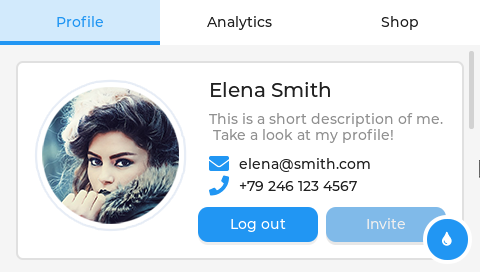
For running this demo properly, please make sure LV_MEM_SIZE is at least 38KB (and 48KB is recommended):
#define LV_MEME_SIZE (38ul * 1024ul)
Music player
The music player demo shows what kind of modern, smartphone-like user interfaces can be created on LVGL. It works the best with display with 480x272 or 272x480 resolution.
See in lv_demo_music folder.
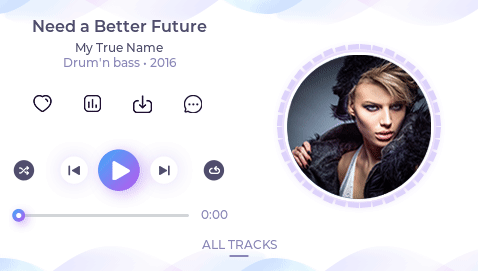
Keypad and encoder
LVGL allows you to control the widgets with a keypad and/or encoder without a touchpad. This demo shows how to handle buttons, drop-down lists, rollers, sliders, switches, and text inputs without touchpad. Learn more about the touchpad-less usage of LVGL here.
See in lv_demo_keypad_encoder folder.
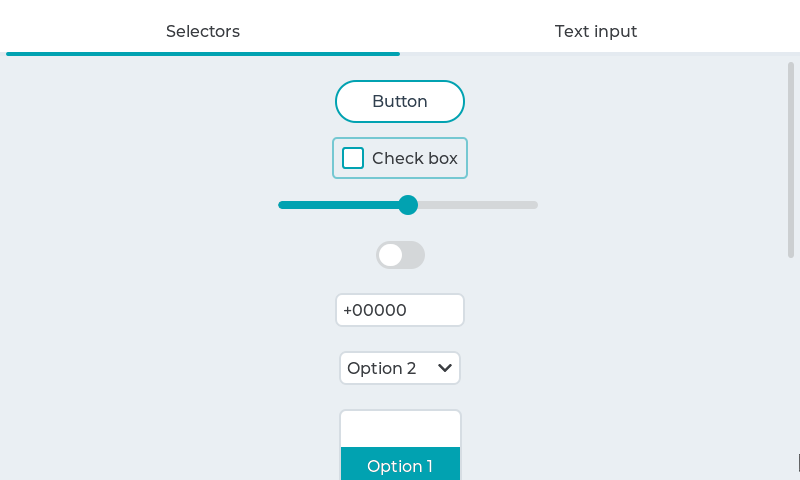
Benchmark
A demo to measure the performance of LVGL or to compare different settings.
See in lv_demo_benchmark folder.
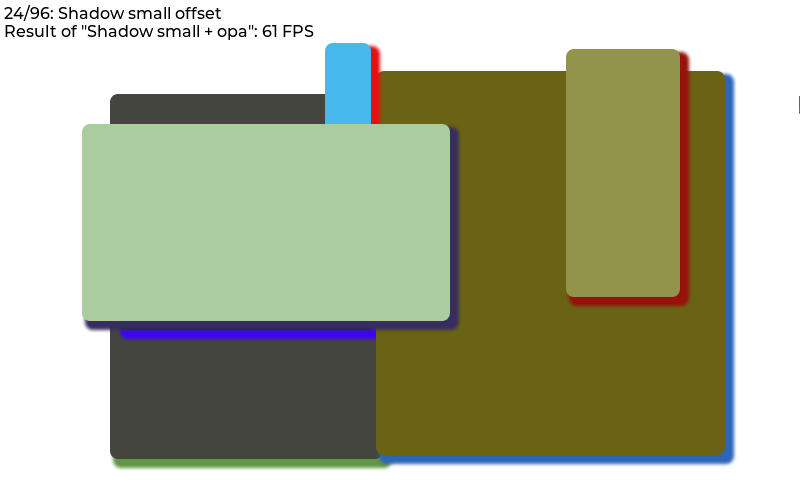
Stress
A stress test for LVGL. It contains a lot of object creation, deletion, animations, style usage, and so on. It can be used if there is any memory corruption during heavy usage or any memory leaks.
See in lv_demo_stress folder.
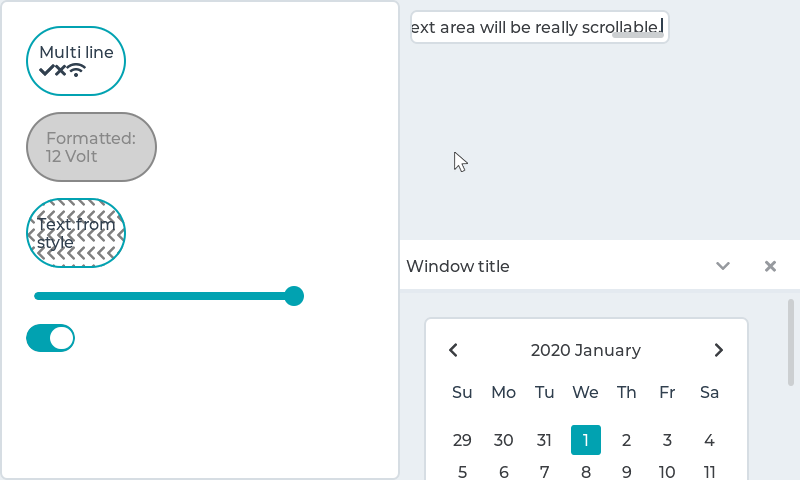
Contributing
For contribution and coding style guidelines, please refer to the file docs/CONTRIBUTING.md in the main LVGL repo: https://github.com/lvgl/lvgl