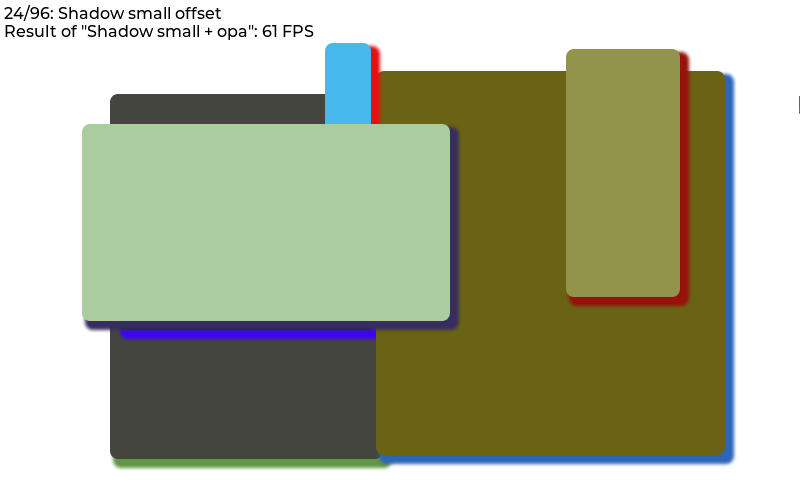### Maintenance page
* Add add tab color for mobile view
* Add spellcheck off / autocorect off in input
* Add disconnect button when authenticate enabled
* Add Invalid user or password message when authentication failed
### Board support
* Add ESP32 S2 support
* Add ESP32 S3 support
* Add ESP32 C3 support
### ESP commands
* Add command 701 to control GCODE streaming
* Remove command 901 as duplicate
* Update command 420 to add more details
* Use text as default output
* All json on all commands for formated output
### Core
* Add benchmak function to check transfer speed (for test only-not production)
* Merge code for ESP3DLib support
* Add better printer display support (M117 / Serial TFT)
* Use ESP32 analogWrite instead of emulated one
### Modules
* Display
* Refactor code
* Remove SPI ILI 9341 / 9488 support as not suitable
* Add ST7789 support (135x240 / 240x240)
* Filesystem
* Bug fixes due to esp core updates
* Better SD sharing mecanism
* Better global FS management
* FTP
* Add SD sharing support
* Better global FS management
* GCODE Host
* Add basic support for macro files
* Add ESP command support
* Use not blocking method to stream commands / handle response
* Notifications
* Add IFTTT notification service
* Add WebUI notification
* Add ESP3D display notification
* WebDav
* Add SD sharing support
* Add bug fix from https://github.com/d-a-v/ESPWebDAV
* Better global FS management
* Websocket
* Add function to handle zombies connections
* WiFi
* Fix connection to AP sometime fail
* Fix low signal not diplayed in ESP420 even connected
* Add AP Setup mode
### Libraries
* Update SDFat-2.0.6 to 2.1.2
* Update ESP32SSDP 1.1.1 to 1.2.0
* Update TFT_eSPI-1.4.11 to 2.4.61
* Update arduinoWebSockets-2.3.5 to 2.3.6
* Update esp8266-oled-ssd1306-4.0.0 to 4.3.0
* Remove lvgl support
### Tools
* Add I2C scanner script
* Add python script to simulate/stress printer serial communication
### PlatformIO
* Use latest 4.4.0 Espressif32 release (ESP32-arduino core 2.0.3)
* Add fix for Flash more than 4MB
* Add Esp32 S2/S3/C3 env
* Add ESP32-ST7789 / esp32-TTGO_T_Display env
Benchmark demo
Overview
The benchmark demo tests the performance in various cases. For example rectangle, border, shadow, text, image blending, image transformation, blending modes, etc. All tests are repeated with 50% opacity.
The size and position of the objects during testing are set with a pseudo random number to make the benchmark repeatable.
On to top of the screen the title of the current test step, and the result of the previous step is displayed.
Run the benchmark
- In
lv_conf.hor equivalent places setLV_USE_DEMO_BENCHMARK 1 - After
lv_init()and initializing the drivers calllv_demo_benchmark()
Interpret the result
The FPS is measured like this:
- load the next step
- in the display driver's
monitor_cbaccumulate the time-to-render and the number of cycles - measure for 1 second
- calculate
FPS = time_sum / render_cnt
Note that it can result in very high FPS results for simple cases.
E.g. if some simple rectangles are drawn in 5 ms, the benchmark will tell it's 200 FPS.
So it ignores LV_DISP_REFR_PERIOD which tells LVGL how often it should refresh the screen.
In other words, the benchmark shows the FPS from the pure rendering time.
By default, only the changed areas are refreshed. It means if only a few pixels are changed in 1 ms the benchmark will show 1000 FPS. To measure the performance with full screen refresh uncomment lv_obj_invalidate(lv_scr_act()) in monitor_cb() in lv_demo_benchmark.c.
Result summary
In the end, a table is created to display measured FPS values.
On top of the summary screen, the "Weighted FPS" value is shown. In this, the result of the more common cases are taken into account with a higher weight.
"Opa. speed" shows the speed of the measurements with opacity compared to full opacity. E.g. "Opa. speed = 90%" means that rendering with opacity is 10% slower.
In the first section of the table, "Slow but common cases", those cases are displayed which are considered common but were slower than 20 FPS.
Below this in the "All cases section" all the results are shown. The < 10 FPS results are shown with red, the >= 10 but < 20 FPS values are displayed with orange.