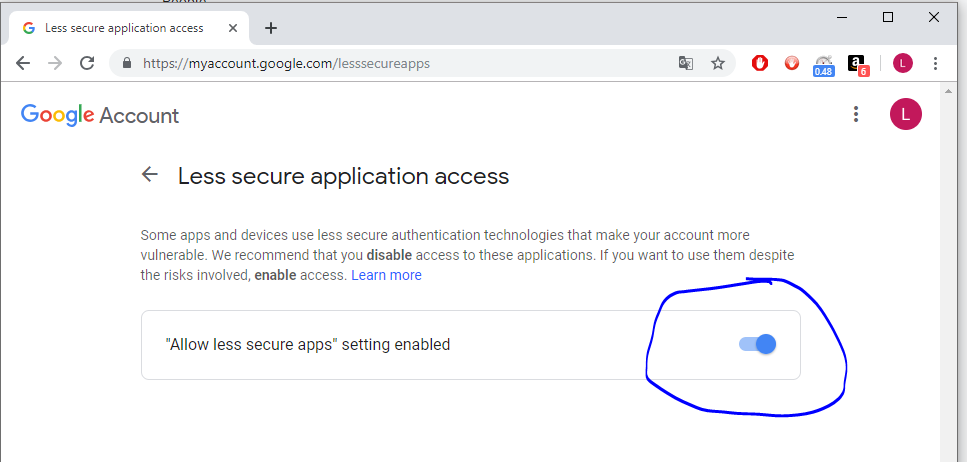mirror of
https://git.mirrors.martin98.com/https://github.com/luc-github/ESP3D.git
synced 2025-10-16 16:01:32 +08:00
970 B
970 B
Email Notification using SMTP and HTTPS
[ESP610]type=EMAIL T1=<token1> T2=<token2> TS=<settings>
SMTP need several parameters:
token1 = ID to login to your email supplier
token2 = Password to login to your email supplier
settings = the_recipient#smtp_server:port where # and : are fields separators.
For example luc@gmail.com#smtp.gmail.com:465
1 - Type the parameters:
[ESP610]type=EMAIL T1=luc@gmail.com T2=mypassword TS=luc@gmail.com#smtp.gmail.com:465
2 - Type [ESP610] to verify (T1 and T2 won't be displayed)
3 - Try to send message:
[ESP600]Hi there, test from ESP3D
4 - Important : if you are using Gmail there is an additional step, as by default https access is disabled.
go to : https://myaccount.google.com/lesssecureapps and allow less secure applications to connect