mirror of
https://git.mirrors.martin98.com/https://github.com/luc-github/ESP3D.git
synced 2025-10-18 15:11:32 +08:00
39 lines
1.9 KiB
Markdown
39 lines
1.9 KiB
Markdown
# Telegram Notification (https://telegram.org/)
|
|
|
|
`[ESP610]type=TELEGRAM T1=<bot token> T2=<@chatID>`
|
|
|
|
Considering you have Telegram account and you already installed line on you phone/PC:
|
|
You need a bot token and a channel id:
|
|
1 - Create a bot with [BotFather](https://core.telegram.org/bots#3-how-do-i-create-a-bot)
|
|
|
|
* open telegram and chat with Botfather and type or select `/newbot`
|
|
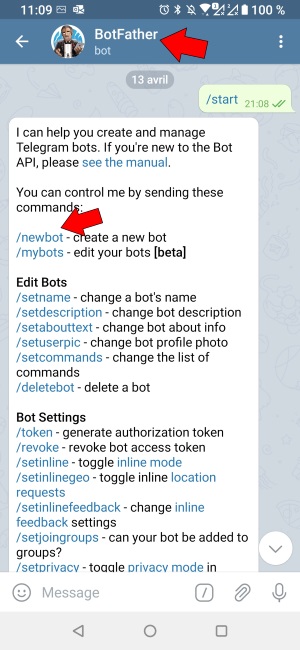
|
|
* type the name of the bot (2) and its username (3)
|
|
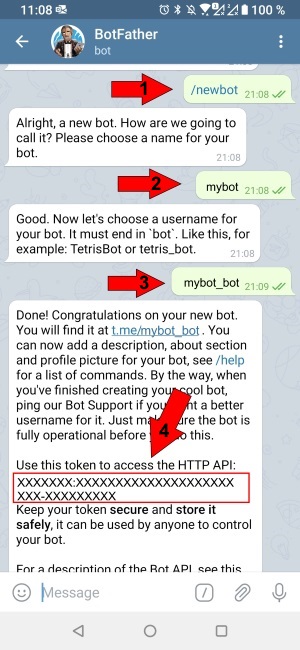
|
|
* Doing this you will get your bot token (4) that you need for `T1=<bot token>`
|
|
|
|
2 - Create a public channel
|
|
|
|
* In telegram select new channel
|
|
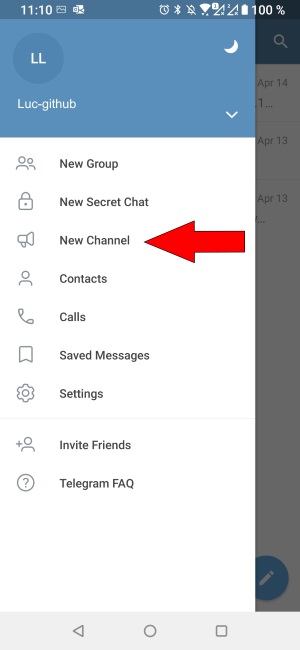
|
|
* type channel name (1) and description (2)
|
|
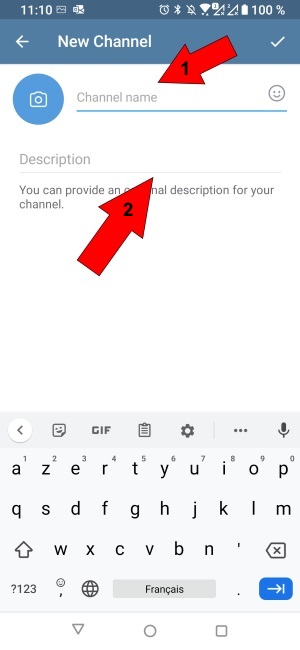
|
|
* Now you have your chai name which is your chatid without the `@`
|
|
|
|
3 - Assign your bot as administrator of your channel so it can use it
|
|
|
|
* press your channel title, the top banner will expand
|
|
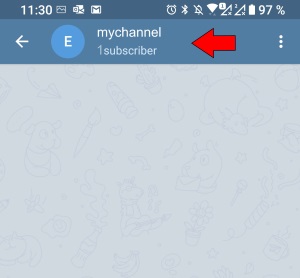
|
|
* Push Administrators
|
|
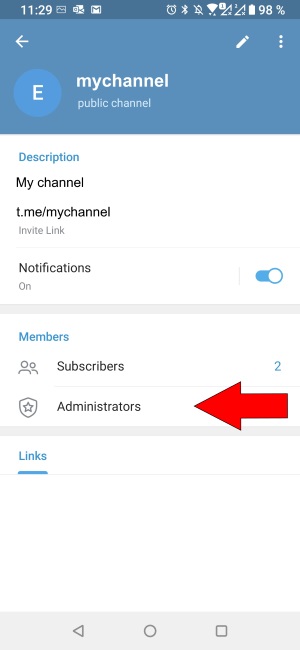
|
|
* Look for your bot in search and add it
|
|
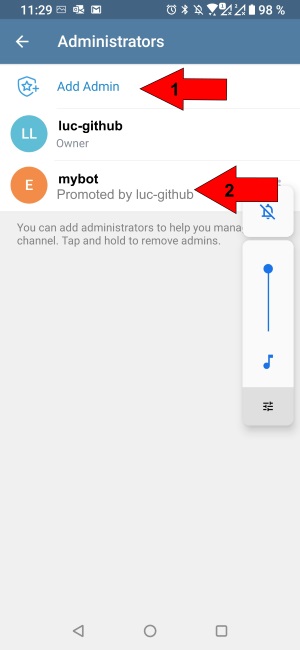
|
|
|
|
4 - Save the generate token and chatID in ESP3D, and set Telegram as notification supplier
|
|
`[ESP610]type=TELEGRAM T1=<bot token> T2=<@channel name>`
|
|
|
|
5 - type `[ESP610]` to verify (T1/T2 won't be displayed)
|
|
|
|
6 - Try to send message:
|
|
`[ESP600]Hi there, test from ESP3D`
|